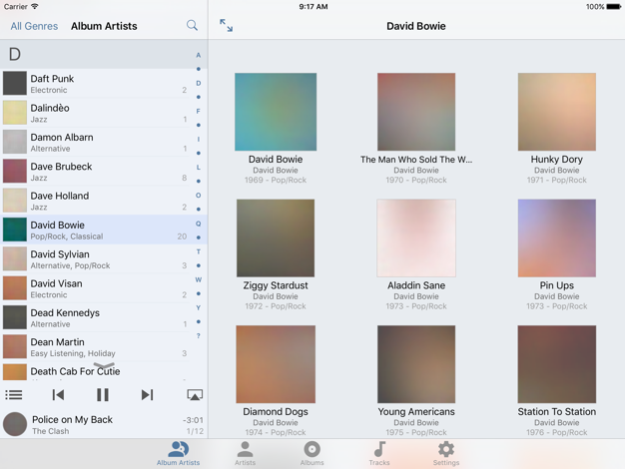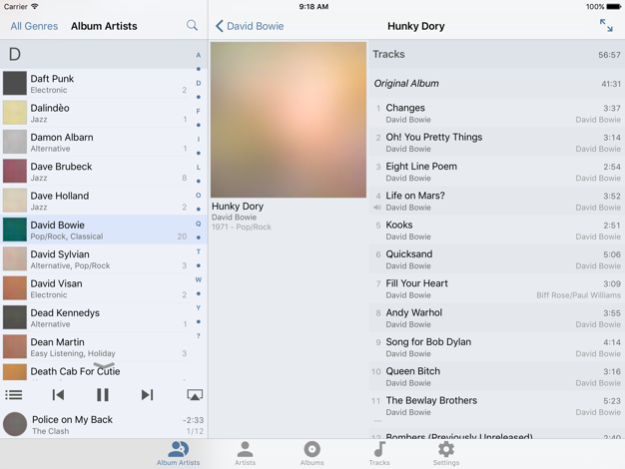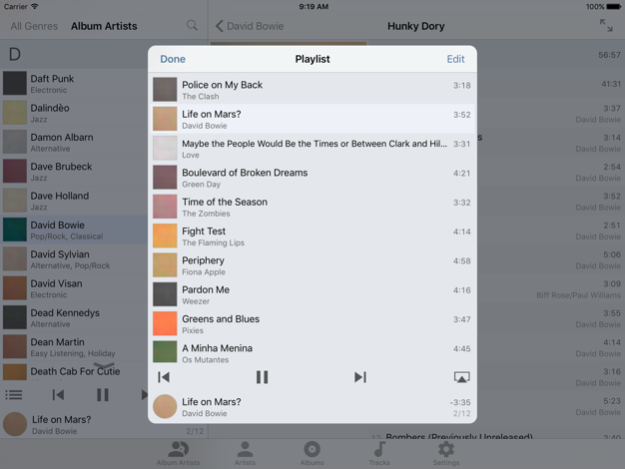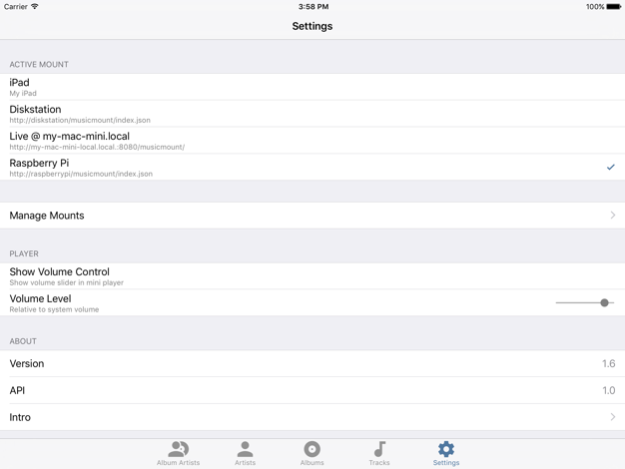MusicMount 1.7.1
Continue to app
Free Version
Publisher Description
Mount Your Music!
MusicMount is the ultimate player allowing you to access your music on the device as well as over the net.
* Hold your entire music in the palm of your hand
* Share with your family on your local network
* Enjoy your music anywhere over the internet
Out of the box you can browse and play the music stored on your iDevice. MusicMount presents your library in an intuitive and well organized interface:
* Navigate albums by album artist, artist and title
* Filter items by genre, search by name/title
* Play an entire disk or individual tracks
* Edit the playlist, rearrange or remove items
* Gapless playback, Airplay, ...
To get the most out of MusicMount, add your own MusicMount site ("mount") and stream directly to your device:
1. Run the MusicMount tool to build your site on a PC, Mac or NAS
2. Publish your MusicMount site to a web server (e.g. Apache)
3. Add your site in the Settings section of the MusicMount app
(Please visit http://odysseus.de/musicmount/ for details.)
Your site(s) will now be seamlessly integrated into MusicMount:
* Switch between multiple mounts (your device and remote sites)
* Mix tracks from several mounts in your playlist
* Access very large music libraries (works well with 5,000+ albums)
Note: third-party album cover art has been blurred on the screenshots.
Nov 1, 2017
Version 1.7.1
This app has been updated by Apple to display the Apple Watch app icon.
Improved iPhone X & iOS 11 support
About MusicMount
MusicMount is a free app for iOS published in the Audio File Players list of apps, part of Audio & Multimedia.
The company that develops MusicMount is Bugan IT Consulting UG. The latest version released by its developer is 1.7.1.
To install MusicMount on your iOS device, just click the green Continue To App button above to start the installation process. The app is listed on our website since 2017-11-01 and was downloaded 9 times. We have already checked if the download link is safe, however for your own protection we recommend that you scan the downloaded app with your antivirus. Your antivirus may detect the MusicMount as malware if the download link is broken.
How to install MusicMount on your iOS device:
- Click on the Continue To App button on our website. This will redirect you to the App Store.
- Once the MusicMount is shown in the iTunes listing of your iOS device, you can start its download and installation. Tap on the GET button to the right of the app to start downloading it.
- If you are not logged-in the iOS appstore app, you'll be prompted for your your Apple ID and/or password.
- After MusicMount is downloaded, you'll see an INSTALL button to the right. Tap on it to start the actual installation of the iOS app.
- Once installation is finished you can tap on the OPEN button to start it. Its icon will also be added to your device home screen.